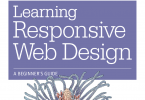WordPress blog owners, developers and designers must love this post. Learn how to create your own powerful, interactive plugins to extend and add features to your WordPress site. If you can code your own plugins, you can make WordPress do just about anything. By learning how to tap into the additional power and functionality that plugins provide, you can make your site easier to administer, add new features, or even alter the very nature of how WordPress works.
The goal is to teach you all aspects of modern WordPress development. We will build a variety of WordPress plugins and follow their creation from the idea to the finishing touches. You will discover how to deconstruct an existing plugin, use the WordPress API in typical scenarios, hook into the database, version your code with SVN, and deploy your new plugin to the world.
What you will learn:
- Preparing for WordPress Development, provides an overview of the development process and discusses a number of tools and practices recommended for a successful WordPress development environment.
- Anatomy of a Plugin, breaks an existing plugin down into its component parts to see what makes it work, and what makes it break.
- Social Bookmarking, walks through the development of an initial plugin, including how to tie into the WordPress API, how to trigger functions, and how to include external JavaScript files.
- Ajax Search, covers the construction of a plugin that augments WordPress’ built-in search capability. This chapter provides details on how to utilize Ajax and JQuery, as well as how to use the PHP library classes with static functions in our plugins.
- Content Rotator, explores the wonderful world of WordPress widgets. In this chapter we will show you how to build and manipulate a widget, as well as how to construct a personal preference page for your plugin.
- Standardized Custom Content, begins the process of extending WordPress’ usage as a content management system. We will cover how to alter and extend custom fields and how to display custom content in your templates.
- Custom Post Types, continues the discussion on extending WordPress as a CMS. We will also discuss working with shortcodes, and how to customize your plugin by creating custom menus and administration panels in the Dashboard.
- Versioning Your Code with Subversion (SVN), shows you how to maintain and manage your plugin code with a version control system.
- Preparing Your Plugin for Distribution, takes the next logical step in making sure your shiny new plugins are ready for the wider world. We will discuss how to avoid certain pitfalls by writing custom tests to check for failure points.
- Publishing Your Plugin, covers the mechanics of officially making your masterpiece available to the public, including the topics of internationalization, using the WordPress SVN repository, and handling the ubiquitous readme.txt file.
- Recommended Resources, lists some of our favorite websites, books, and other resources for seeking additional knowledge or getting help with a specific problem.
- WordPress API Reference, provides a compendium of functions, actions, and filters.
Format: Adobe Acrobat (PDF) – 300 Pages
Authors: Brian Bondari & Everett Griffiths
Download Now
Premium Downloads:
You have to attribute CreativeAlys for free design resources you download from this website.
Design by creativealys.com
Copy the above line and paste it in a visible place, close to where you’re using the design resource.