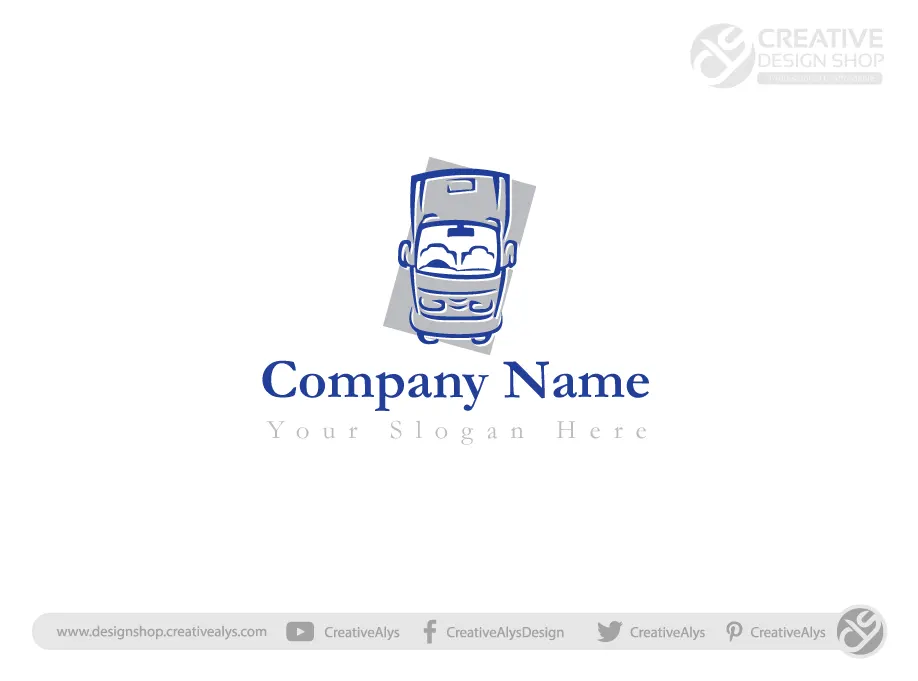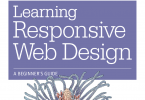With the general availability of Windows 8.1 in October 2013, the capabilities of the Windows platform have grown dramatically.
This preview takes us through nearly all of the Windows Library for JavaScript, which includes new controls like the Hub and Nav Bar. It also delves quite a bit into core WinRT APIs, such as those for working with HTTP requests, app state, and files.
It is about programming Windows Store apps using HTML5, CSS3, and JavaScript. The primary focus will be on applying these web technologies within the Windows 8.1 platform, where there are unique considerations, and not on exploring the details of those web technologies themselves. We will cover some of the more salient areas like the CSS grid, which is central to app layout.
That said, much of this book is not specific to HTML, CSS, or JavaScript at all, because it’s focused on the Windows platform and the Windows Runtime (WinRT) APIs. As such, at least half of this book will be useful to developers working in other languages (like C# or C++) who want to understand the system better.
What you’ll find:
- Chapter 1, The Life Story of a Windows Store App
- Chapter 2, “Quick-start,” builds a first complete app
- Chapter 3, App Anatomy and Performance Fundamentals
- Chapter 4, Web Content and Services
- Chapter 5, Controls and Control Styling
- Chapter 6, Data Binding, Templates, and Collections
- Chapter 7, Collection Controls
- Chapter 8, Layout and Views
- Chapter 9, Commanding UI
- Chapter 10, The Story of State, Part 1: App Data and Settings
- Chapter 11, The Story of State, Part 2: User Data, Files, and SkyDrive
- Chapter 12, Input and Sensors
- Appendix A, “Demystifying Promises”
- Appendix B, “WinJS Extras”
- Appendix C, “Additional Networking Topics”