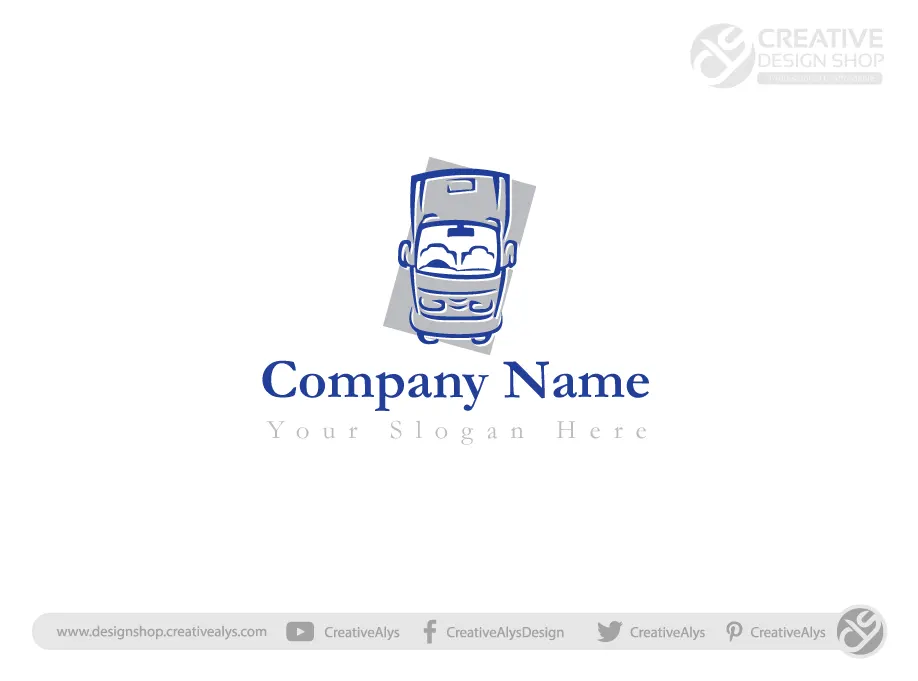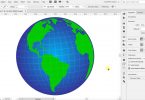This Adobe Illustrator tutorial will let you know how to fade (feather) edges of shapes and images in Illustrator. This feather effect created a nice, soft edge to your image or shape. This tutorial is very useful to do some great raster effect handling to your shapes and images and make creative graphic designs in Adobe Illustrator, a vector based application. Also don’t forget to visit our design shop for more great graphic design resources. Enjoy!!
You may also like
How to Create 3D Glossy Logo in Adobe Illustrator | Easy Tutorial
15,253 Views
How to Pick Colors from Image In Illustrator
6,630 Views
Illustrator Tutorial | How to Merge Images Seamlessly
6,389 Views
How to Remove Image Background in Adobe Illustrator
6,051 Views
Create 3D Vector Globe in Adobe Illustrator | Tutorial
5,702 Views
How To Fade Image in Adobe Illustrator | Trick
5,573 Views
How to Create Text Mask in Adobe Illustrator
3,974 Views
How to Create 3D Packaging Design Mockup | Photoshop Tutorial
2,892 Views
Create Colorful Lettering in Adobe Illustrator
2,479 Views
How to create OFFSET PATH in PHOTOSHOP | Tutorial
2,394 Views