This tremendous Adobe Illustrator tutorial will solve this unanswered question that how to create reflections of a raster image in Adobe Illustrator. With the use of Opacity Mask and Gradient tools now you can create amazing faded reflections of any of your raster images right within Adobe Illustrator. Must watch this secret Adobe Illustrator trick and jump over to next level of designing by creating astonishing brochures, flyers, and other graphic designs.
Check out our freebie section to download professional graphic design resources for free. Also don’t forget to check out our design shop for more great resources. Subscribe to our YouTube Channel to get more amazing stuffs and useful information.
Premium Downloads:
You have to attribute CreativeAlys for free design resources you download from this website.
Design by creativealys.com
Copy the above line and paste it in a visible place, close to where you’re using the design resource.

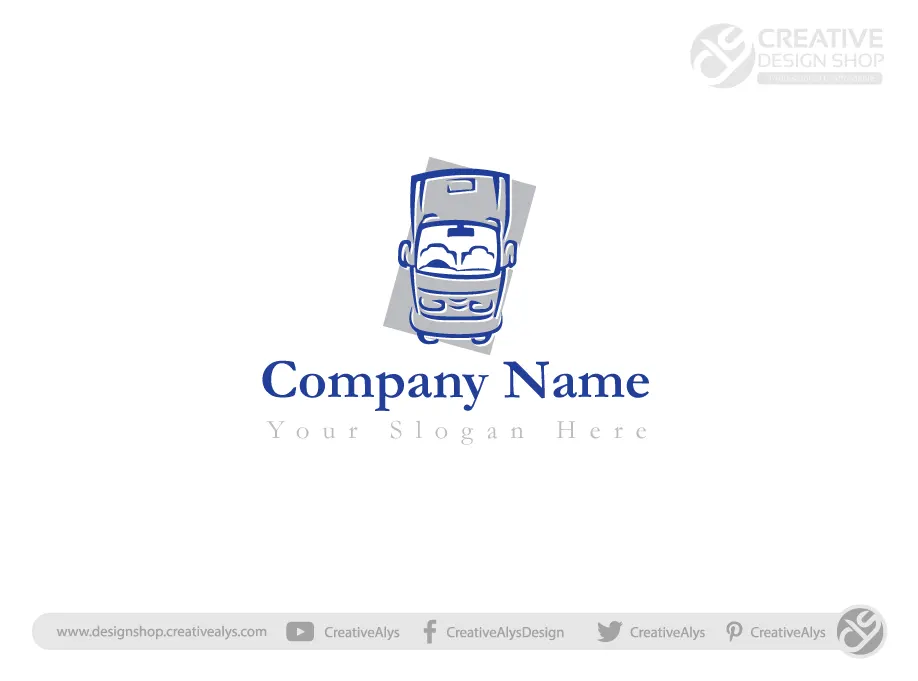


















Leave a Comment