This Adobe Illustrator tutorial will show you how to create optical illusion 3D shape with linked stripes using simple shapes and 3D Revolve Effect. This tutorial also shows how to create and use custom Symbols in Adobe Illustrator using Symbols Panel. Each step is clearly defined so everyone can understand regardless of their know-how level of the software.
You can also get the source vector AI, EPS and SVGs files of optical illusion 3D striped shapes in different colors and styles for free. Grab this freebie now and feel free to use and share it. Also don’t forget to check out our design shop for more great resources. Subscribe to our YouTube Channel to get more amazing stuffs and useful information.
Premium Downloads:
You have to attribute CreativeAlys for free design resources you download from this website.
Design by creativealys.com
Copy the above line and paste it in a visible place, close to where you’re using the design resource.



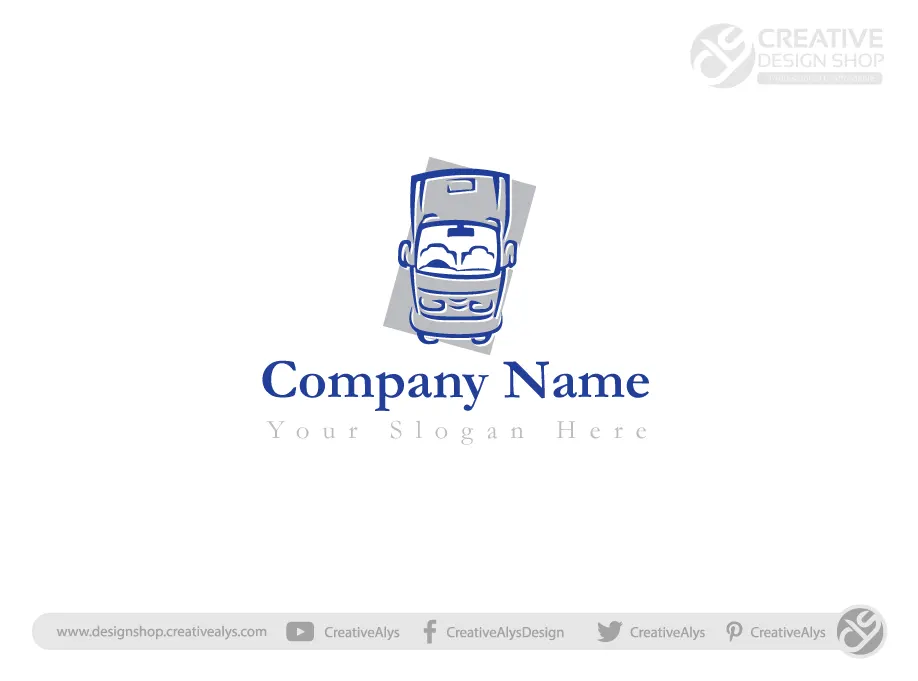
















Leave a Comment