Warning: shuffle() expects parameter 1 to be array, null given in /home/creatsly/public_html/blog/wp-content/plugins/related-products-shortcode-cds/related-products-shortcode.php on line 25
Warning: array_slice() expects parameter 1 to be array, null given in /home/creatsly/public_html/blog/wp-content/plugins/related-products-shortcode-cds/related-products-shortcode.php on line 26
See how to change the background of a Raster Image in Adobe Illustrator CC. This topic is very common in Adobe Photoshop which is a raster based photo editor. But unlike Photoshop, Adobe Illustrator is a vector based tool to create shapes and illustrations.
Using this Illustrator Secret, you will now be able to remove the backgrounds of raster images and make them transparent in Adobe Illustrator CC to work with any background.
Enjoy the tutorial and don’t forget to subscribe the channel.
Premium Downloads:
No related products found.
You have to attribute CreativeAlys for free design resources you download from this website.
Design by creativealys.com
Copy the above line and paste it in a visible place, close to where you’re using the design resource.











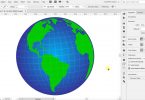





Thanks. Your tutorial is very helpful and we appreciate your efforts for sharing this great information.
Really it was amazing post. Thank you for sharing with us.
Finally, a video tutorial that’s easy to follow! After long hunting, I am so grateful to find this. Thank you!
Thank you so much for sharing such valuable content. You saved lots of my time, otherwise, I would have a browse through the tutorial to tutorial.
Thank you again.
Great information. A blog with a video representation is what I was looking for.
Hello,
You have created such a great tutorial and you have covered this topic very well. Thanks you so much sharing with us.
You’re welcome dude!
Thank you so much! I was trying to figure out how to do this because I am completely new to Illustrator!
You’re welcome and good luck!
Thank you so much for sharing such amazing content. You saved lots of my time, otherwise, I would have a browse through the tutorial to tutorial.
Thank you again.
OMG wow what a great informative video. thanks, mate for this video. I was looking for this kind of video for ages. very simple and informative. Thanks again.
I am so grateful for your help
Due to the fact that I am completely new to Illustrator, I was trying to figure out how to do this
Glad it helped!
Glad it helped!
Great information and a helpful tutorial.
Thanks dude!
Great tutorial! The step-by-step guide makes background removal in Adobe Illustrator super easy to follow.
Thanks!