In this tutorial you’ll see how to create colorful lettering in Adobe Illustrator. You can write any text and make it multi-color like this. Its very good to create image titles and covers, signatures, etc. Following the process you will able to create your own colorful lettering in Adobe Illustrator that is 100% vector and completely scaleable, without losing quality.
You may also like
How to Create 3D Glossy Logo in Adobe Illustrator | Easy Tutorial
15,243 Views
How To Fade (Feather) Edges In Illustrator | Tutorial
12,485 Views
How to Pick Colors from Image In Illustrator
6,629 Views
Illustrator Tutorial | How to Merge Images Seamlessly
6,386 Views
How to Remove Image Background in Adobe Illustrator
6,051 Views
Create 3D Vector Globe in Adobe Illustrator | Tutorial
5,701 Views
How to Create 3D Packaging Design Mockup | Photoshop Tutorial
2,873 Views
How to create OFFSET PATH in PHOTOSHOP | Tutorial
2,394 Views
NEGATIVE SPACE Text Mask | Illustrator Tutorial
2,203 Views
How to Create 3D Logo In Adobe Illustrator | Tutorial
1,985 Views



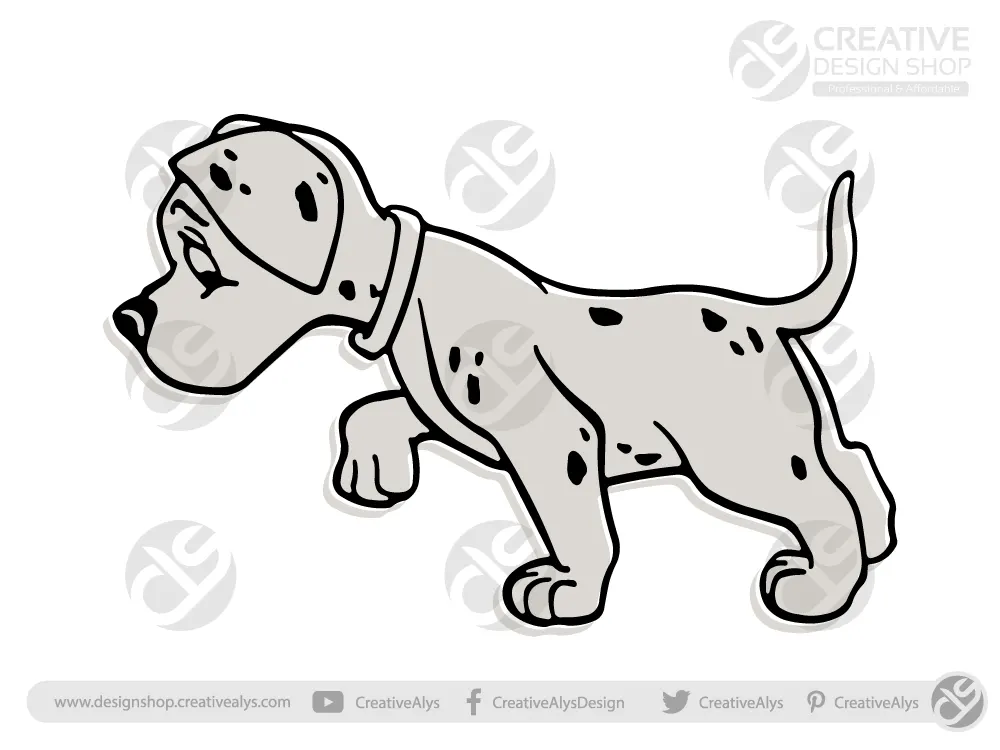











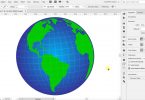




Leave a Comment