Here is a good tutorial for graphic design beginners and intermediates to learn how to create a 3D vector globe in Adobe Illustrator using simple method within 5-7 minutes. This Illustrator tutorial shows the use of 3D Revolve effect using Map Art. Following the process you can create your own 3D vector globes with focus on different regions of the world as per your needs and use them creatively. The vector world map used in the tutorial can be downloaded for free. Watch the tutorial as its really worth watching it. Source file of the tutorial is also available for free download. Feel free to share and also don’t forget to subscribe YouTube Channel to get more amazing stuffs and useful information.
You may also like
How to Create 3D Glossy Logo in Adobe Illustrator | Easy Tutorial
15,243 Views
How To Fade (Feather) Edges In Illustrator | Tutorial
12,485 Views
How to Pick Colors from Image In Illustrator
6,629 Views
Illustrator Tutorial | How to Merge Images Seamlessly
6,386 Views
How to Remove Image Background in Adobe Illustrator
6,051 Views
How To Fade Image in Adobe Illustrator | Trick
5,573 Views
How to Create Text Mask in Adobe Illustrator
3,973 Views
How to Create 3D Packaging Design Mockup | Photoshop Tutorial
2,872 Views
Create Colorful Lettering in Adobe Illustrator
2,479 Views
How to create OFFSET PATH in PHOTOSHOP | Tutorial
2,394 Views

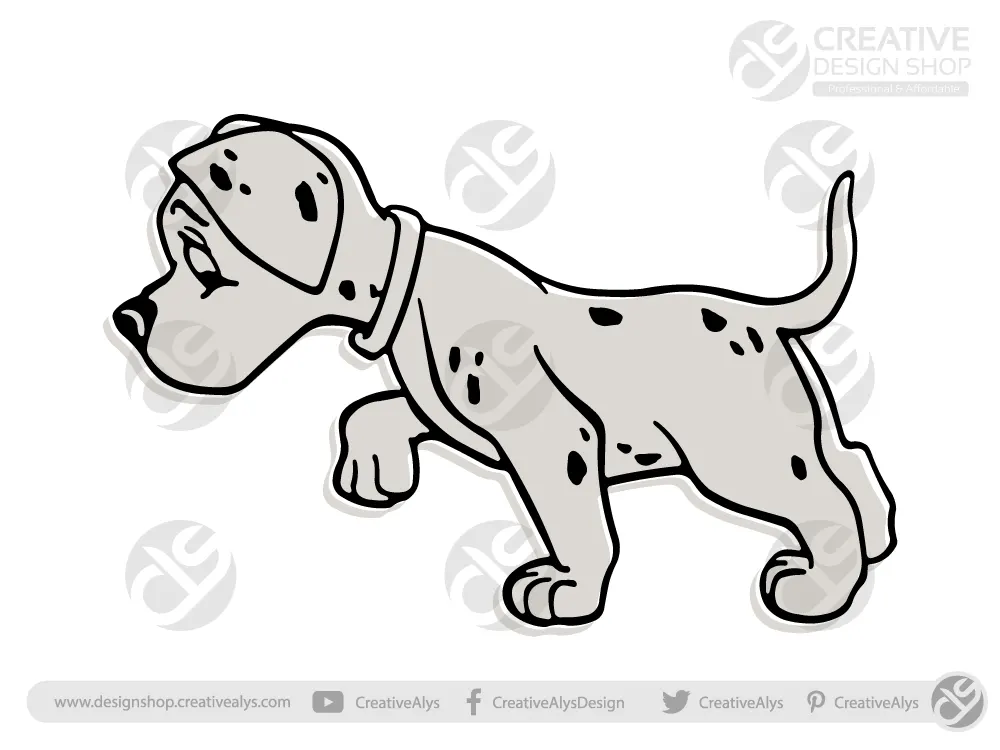


















Leave a Comment