A step-by-step guide to show you how to create retro beams in Adobe Illustrator using the easiest method. Following the tutorial you can create different types of retro beams in vector for your graphic design projects and make them look awesome with beautiful beam effects. So don’t miss this tutorial. Also check out our freebie section to download professional graphic design resources for free and our design shop for more professional graphic design resources.
You may also like
The Psychology of Color in Logo Design
16,678 Views
Floral Design Elements
15,415 Views
How to Create 3D Glossy Logo in Adobe Illustrator | Easy Tutorial
15,243 Views
How To Fade (Feather) Edges In Illustrator | Tutorial
12,485 Views
Close-up PSD Logo Mockup
9,726 Views
3D Software Box Mockup
7,200 Views
Kafenia Vintage Font
7,186 Views
How to Pick Colors from Image In Illustrator
6,629 Views
Illustrator Tutorial | How to Merge Images Seamlessly
6,386 Views
How to Remove Image Background in Adobe Illustrator
6,051 Views



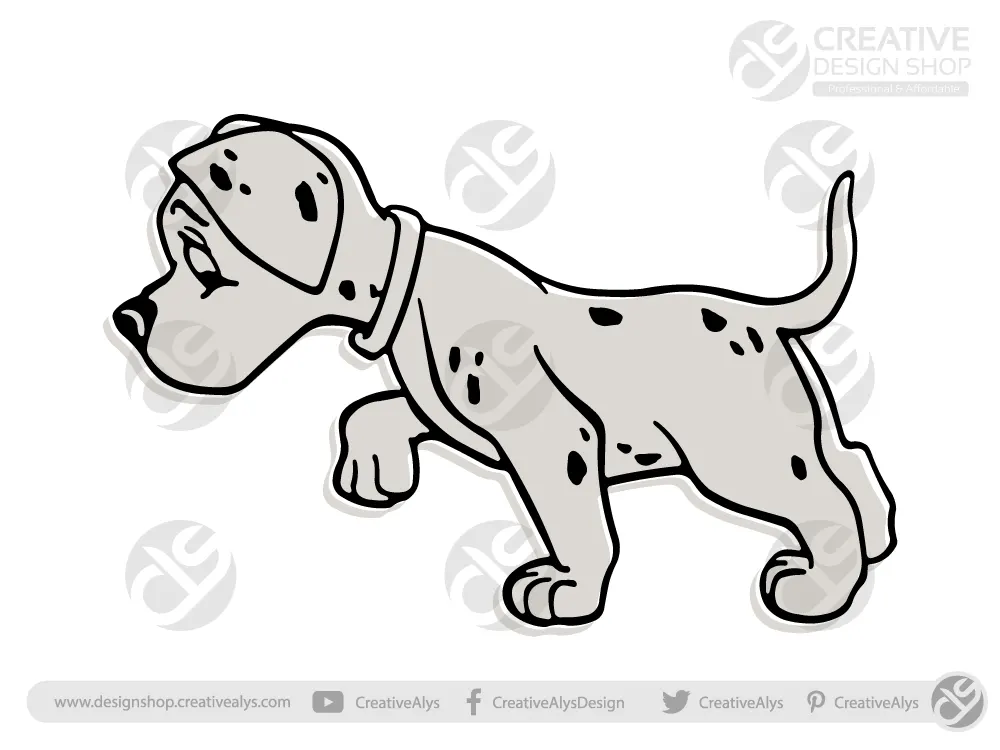
















Leave a Comment