This Adobe Illustrator tutorial lets you learn how to Rotate & Duplicate objects and shapes with precision. You can create beautiful round artworks & circular logos using this method with pinpoint accuracy of distance between the shapes and objects using Illustrator Rotate Tool. Don’t forget to subscribe the channel for more amazing videos, tutorials and free resources.
You may also like
How to Create 3D Glossy Logo in Adobe Illustrator | Easy Tutorial
15,243 Views
How to Pick Colors from Image In Illustrator
6,629 Views
Illustrator Tutorial | How to Merge Images Seamlessly
6,386 Views
How to Remove Image Background in Adobe Illustrator
6,051 Views
Create 3D Vector Globe in Adobe Illustrator | Tutorial
5,701 Views
How To Fade Image in Adobe Illustrator | Trick
5,573 Views
How to Create Text Mask in Adobe Illustrator
3,973 Views
How to Create 3D Packaging Design Mockup | Photoshop Tutorial
2,873 Views
Create Colorful Lettering in Adobe Illustrator
2,479 Views
How to create OFFSET PATH in PHOTOSHOP | Tutorial
2,394 Views














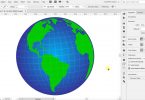





Leave a Comment